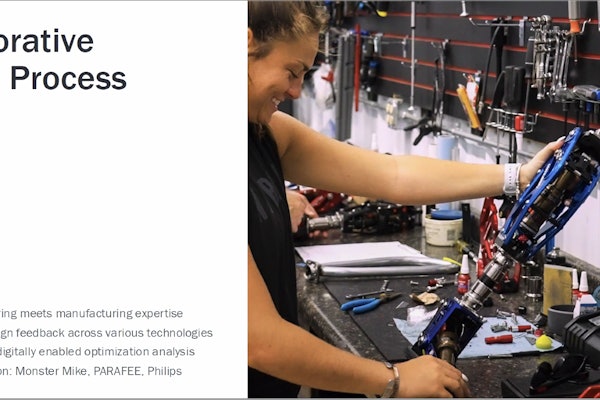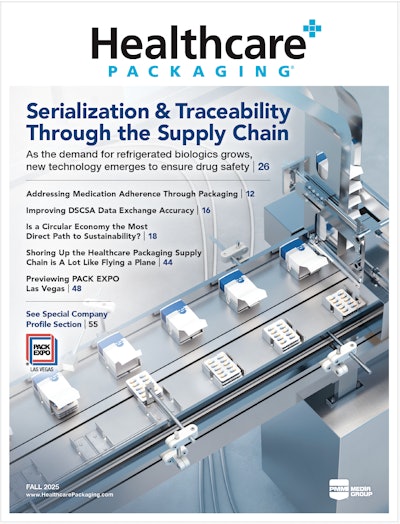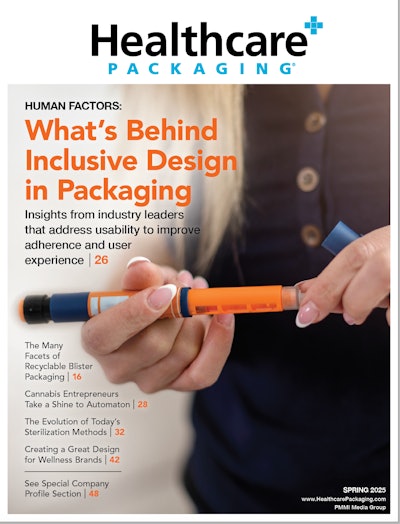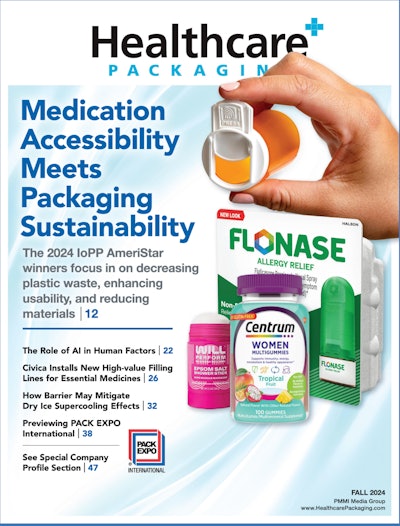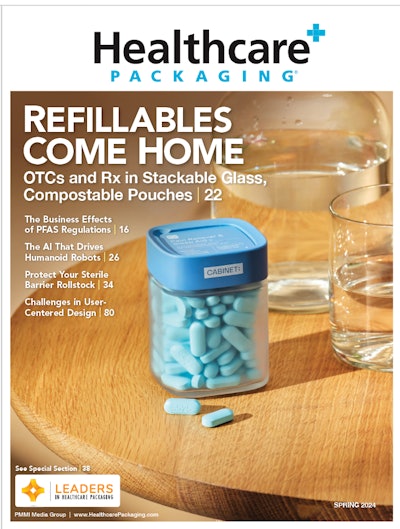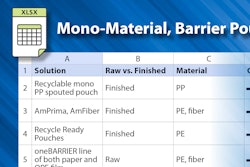This content was written and submitted by the supplier. It has only been modified to comply with this publication’s space and style.
The Image Library can be accessed under the “Resources” tab at the top of any page on the Akro-Mils site.
Using the Image Library is easy — simply type in an Akro-Mils product name, model number, SKU, description or color in the search window, and click on the Magnifying Glass icon to start the search. Search results can be viewed as a high-resolution image or downloaded to a user’s computer.
This library joins many recent enhancements to the Akro-Mils site, including: a new overall site design and navigation structure; an improved search function that is available at the top of any page; and 360-degree rotating images for several leading product lines (AkroBins®, 4” Shelf Bins, Louvered Hanging Systems, Plastic Storage Cabinets, ProCart™).